REPORT
BARACK OBAMA: LONG FORM BIRTH CERTIFICATE
by Mara Zebest
Click for this document in PDF Format
Obama_LFBC_Report_final_draft.pdf
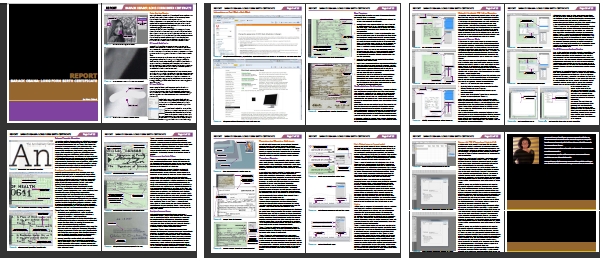
|
REPORT |
BARACK OBAMA: LONG FORM BIRTH CERTIFICATEby Mara Zebest
|
|
|
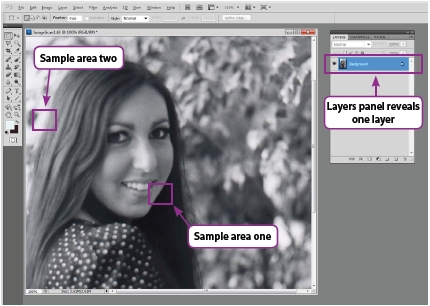
Introduction Basics
Merely viewing the Long Form birth certificate in Acrobat reader—
without any special software—is enough to reveal a myriad of
image tampering evidence. What do you look for?
Figure 1 is an example of a scanned image viewed in Photoshop.
Notice that the Layers palette displays one layer which defaults
to the name Background. A one layered file is also referred to as a
flattened image (more on layers later).
Scanned images will have a consistent noise and/or
grain. Anyinconsistencies in noise or grain would be a strong telltale sign of
tampering. Obama’s long form certificate document shows a clear
inconsistency of noise in various locations. Let’s examine a scanned
image to get an understanding of what is meant by the term
noise—which is more easily seen at high zoom levels. Figure 1
shows the sample zoom areas of focus—to get a closer look.
Figure 1:
Photo Image at 100% Zoom Level
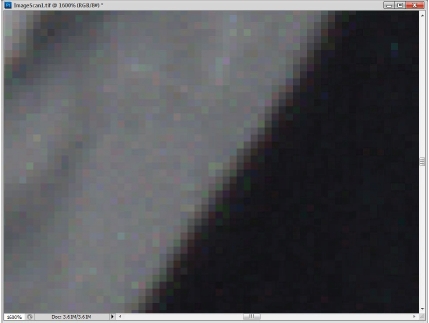
So what is noise? At the normal zoom level (100%) shown in
Figure 1, there seems to be the normal transitions of color tones
and shadows. For example, “Sample area one” appears to have a
solid black area of hair near the face. Conversely, “Sample area two”
(also shown in Figure 1) appears to have a solid white or off-white
area.
However, when you zoom in closer as seen in Figure 2 (for area
one) and peek ahead to Figure 3 (for area two), you can easily
view consistent noise which is apparent in the slight variations of
color from neighboring pixels. This is the natural noise level for
this image, and it is consistent throughout the image. If necessary,
zoom in for a closer look at Figure 2, and you can clearly see the
consistent noise in the black tones as well.
Also notice the transition of pixel colors that occur when colors of
contrast bump up next to each other—such as the edge of the face
against the dark hair color. This is referred to as antialiasing which
offers a smooth line of transition and gives the appearance of a
smooth line (to the eye) when viewed at the normal zoom level of
100% (in Figure 1). Without antialiasing, the edges appear jagged
or bitmapped.
Figure 2: Sample area zoom and noise becomes apparent
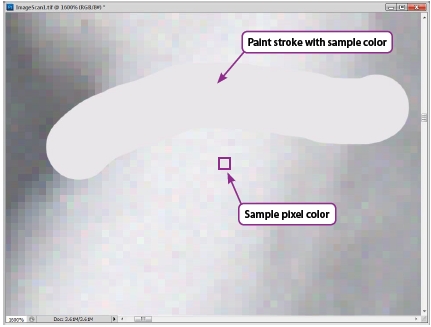 Noise v No Noise
Noise v No Noise
Before applying this concept to Obama’s PDF certificate file,
I would like to make another point using the same example
image. Figure 3 shows a pixel that is sampled to match one of
the off-white colors within the image: Using a paint brush tool (in
Photoshop), a streak of the sample color was drawn across the
image area.
 Notice that a
component added digitally to an
Notice that a
component added digitally to an
image
does not contain noise. All neighboring pixelsfor the sample paint stroke in Figure 3 is solid in
color with no variation—not even the slightest of
variations.
In order to avoid detection when editing
an image, an experienced professional will
attempt to mimic the noise to match the
document. There are many methods, but
the most common method would be to add Noise
to the painted area via the Filter menu provided in
Photoshop (shown in the menu figure to the left).
Figure 3: Solid digital paint stroke added to image
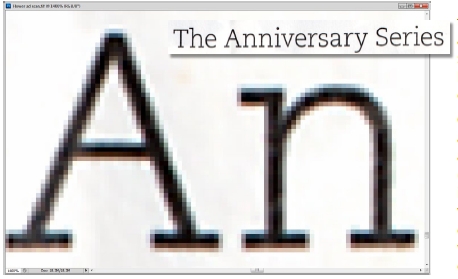 Scanner Chromatic Aberration
Scanner Chromatic Aberration
The previous sections discussed noise and antialiasing in reference
to a scanned photo, but what about scanned text? Figure 4 shows
a sample section of scanned text. The Figure 4 insert shows the
sample text at normal zoom level—The Anniversary Series—looks
like ordinary black text. The majority of Figure 4 zooms into a
couple of text characters for a closer look at 1400% zoom level.
Clearly a similar consistency in noise and antialiasing can be seen
at the higher zoom level. Additionally, notice a pattern in the
antialiasing transitional colors: The bottom or left edges of the text
(as it transitions into the white background) are red-ish color values
in this example, similarly there are consistently blue-ish color
values around the top and right edges of transitions. This is typical,
quite normal and is referred to as chromatic aberration—caused
when different wavelengths of light are refracted differently as it
goes through a lens or prism during the scanning process.
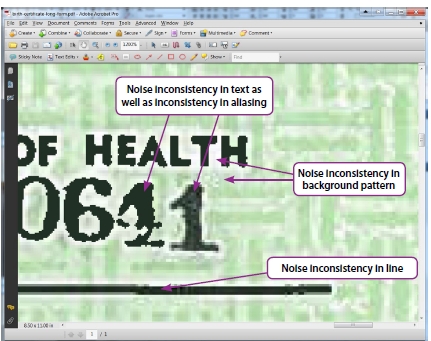 Applying Foundational Basics
Applying Foundational Basics
Now let’s examine some sample areas of Obama’s Long Form
Certificate in Acrobat. Again, no need for special image editing
software at this point, just an understanding of what to look for.
Let’s start by mentioning that there is no evidence of chromatic
aberration anywhere in the document—this is not normal and
neither is the white halo surrounding the text—both points
indicates image tampering (more on the halo later).
Figure 5
clearly displays numerous inconsistencies of noise
and aliasing—also indicators of image tampering. A normal
document—scanned and saved as a PDF—would not display these
inconsistencies unless digitally altered and compiled.
It should be noted, that these inconsistencies alone refute the
argument floating around that the layers can be explained by
using OCR (Optical Character Recognition) software. OCR software
would not generate an inconsistency in noise and aliasing. Not to
mention, the ethical implications of using OCR software—which
is to allow for the capability to edit text in a scanned document.
So why would you choose to use OCR software when scanning an
official document that is not intended to be edited or altered?
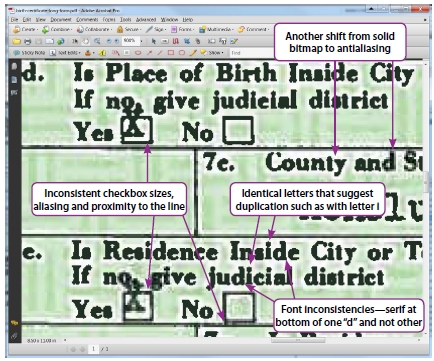 Figure 6 offers more inconsistency examples as follows:
Figure 6 offers more inconsistency examples as follows:
Bitmap
text versus antialiasing text—notice the bitmap
X checkbox in question d compared to the antialiased X
checkbox in question e—major inconsistency.
Additionally, the checkboxes are slightly different widths and
positioned differently (pixels of checkbox on the bottom-right
overlap line pixels below). It’s almost as if the boxes were
copied and pasted and manually positioned.
Some
letter characters are identical (pixel for pixel), almost like
they were copied and pasted (and then moved into position).
Example, the lowercase “i” in the word Inside is identical to the
first “i” in judicial. There are many similar identical instances as
there are dissimilar typesetting examples of different fonts—
both suggesting compilation of a document digitally.
Irregular typesetting spacing which is not consistent with
proportional spacing used by computers or monospacing
used by typewriters in 1961—but is consistent with copy and
pasting and moving letters around. Example: The word “Yes”
which has too much space between “Y” and “e” and not enough
space between “e” and “s”.
 Mara
Zebest grew up in Baltimore MD, where her parents cultivated her
Mara
Zebest grew up in Baltimore MD, where her parents cultivated her
life-long love of art and graphic design. She spent 26 years as a Navy wife,
traveling around the country with their two children; until settling down in
the Sacramento area in 1990.
Mara has served as co-author on the Inside Photoshop series of books as well
as Photoshop Elements 2.
Mara has served as Technical Editor on numerous books on Photoshop,
Illustrator, Xara, and Microsoft Office series.
Mara also teaches private classes on Adobe InDesign, Illustrator, Photoshop
and Microsoft Office to Goverment Employees and Fortune 500 corporations
| NOTE: Mara Zebest Nathanson is a brave American hero, who stands up against fraud, and for the truth. Keep in mind that she voted for Obama in 2008. She has endured intense internet harassment due to her stance, from anonymous miscreants, to the publishers of her books who consider it negative publicity. She has had to remove herself from social and business networking sites, and get an unlisted number, due to the unfair attacks. She has put a lot on the line to simply speak what she knows to be true, and has in no way profited from the situation. We salute Mara. We salute her for speaking truth to power. Mara Zebest is the best! |
She appeared with Dr. Jerome Corsi at the National Press
Club.
http://obamareleaseyourrecords.blogspot.com/2011/06/jerome-corsi-national-press-club-press.html